FiiO SP3
A quality compact Desktop Speaker
If you are in search of a compact desktop speaker for your home office, the FiiO SP3 is likely an ideal choice, especially in settings where limited desk space and the need for a small speaker form factor limit your speaker choices. By integrating a subwoofer and making subtle equalization adjustments to your audio setup, you can further enhance the performance of FiiO’s SP3.
This ultra-compact and aesthetically pleasing speaker is capable of delivering remarkable sound quality relative to its size.

My desktop setup for this Review
In my current setup, I fed the FiiO SP3 from a MiniDSP 2x4 HD, which is connected to my computer via USB but also receives an optical feed from a Wiim Mini. The MiniDSP serves to apply a degree of equalization to the FiiO SP3, details of which will be elaborated upon later in the review. Additionally, the MiniDSP is optionally configured to use a crossover for a compact subwoofer which I have under my desk.
This configuration allows me to achieve a challenging objective: utilizing minimal desk space for small desktop speakers while still attaining exceptional sound quality.

Here is a picture of the “clean” look of my desk setup, it was very important for me and especially for my partner (who shares the space) that the speakers take up minimal space, but for me it was still very important to have impressive audio while I work.
In this review I will focus on the FiiO SP3 speaker, more information an the FiiO SP3 can be found on the FiiO website:
Features
What’s in the Box:
The FiiO SP3 comes in a nice quality packaging with a very nice unboxing esperience. It comes with some nice cables including the cables to power it and separate cables to connect the left and right hand speakers to each other. FiiO also provide a nice 3.5inch to RCA cable for connecting to a laptop (or streamer).

The box also contains ith 2 separate pairs of plastic “feet” to provide some flexibility in the angle of the speaker on the desk. You can chooise between flat or angled speakers:

And all the connections go into the back of one of the speakers:

The following are the purposes of the connections on the back from top to bottom:
- Volume - I would have preferred to have the volume on the front but since I am controlling the volume via my computer (and on the Wiim App when using the Wiim Mini) this is not an issue for me.
- Bass Boost - This mainly boost about 80hz but I personally had this dialed down to a 10 o’clock position - any higher and it overly boost that one frequency - more about this in the measurements section.
- Input selector - simple toggles between the 2 analog input options - its a pity there isn’t a few digital inputs but for me using the MiniDSP in the overall setup this wasn’t a problem
- LED RGB toggle - I actually quiet liked the LED RGB lights onon the bottom of each speaker but this switch can turns it off
- RCA input and Line Input - So either a RCA our a line input controlled via the Input selector, I mainly used the RCA input from the MiniDSP output.
- L/R switch - you flip which side of your desk each speaker might need to be placed.
- Power switch - I would also preferred to have the power switch on the front but I guess FiiO where going to a clean symmetric look for the front of each speaker
- Power connection - it comes with a nice power brick
- Connector to the other speaker - it comes with a cable to connect both speakers together - a longer connector would have been nice but the one supplied is perfect for a normal desk
Build Quality: Quality Meets Compactness
With its “Pressure die-cast liquid metal cabinet” machining, the SP3 strikes a balance between robust construction and sleek design, making it an elegant yet unobtrusive addition to your home office without occupying much-needed space. The hefty quality to each speaker not only feel like quality but helps with the audio quality as we shall see later in this review.
The overarching design philosophy of the FiiO SP3 is centered on minimizing unwanted vibrations, both within the speaker cabinet and in the external environment including utilizing the rubber “feet” pictured above and this makes it an ideal compact high quality speaker for a desktop setup.
According to FiiO documentation internally you will find asymmetrical internal and external magnetic circuits, complemented by a double diffused S-shaped port tube. This design enhances dampening, and I can confirm that, when the speaker is appropriately placed on my desk, there is minimal vibration or rattling transmitted to the surface even at “high” audio levels.
Desktop Speaker Setup: Some unique constraints
When an ultra compact speaker is required - this introduces some unique constraints to the speaker setup even over a setup with a small studio monitor (like a ROKIT RP5):
- Angle of Tweeter: With ultra compact speakers it can be hard to get the tweeter pointing “on-axis” directly at you, hence why I would have liked a steeper angle on the rubber feet (or more variations of rubber feet), but I found with a little adjustment I got a good sound. See measurements section below for details of how placement is very important as the sound can be dramatically different depending on placement.
- Desk bounce: The desk itself causes a “boost” in the lower mid-range and the amount of “stuff” on your desk and the material of the desk can cause the audio to vary.
- Minimizing Vibrations - as mentioned previously - its important to dampen any vibrations - hence the rubber feet
- Wall bass boost And finally due to the size of a small speaker, and its woofer and bass port, the speakers placement typical near a back “wall” greatly affect the bass response, you therefore need onboard DSP to be flexible with the bass response, hence the bass boost control on the back.
I believe FiiO took into account all of these constraints in the design of the FiiO SP3.
Limited inputs: A Simplified Audio Chain
One limitation of the FiiO SP3 is that it does not provided a DAC; it solely provides two analog inputs.
In my setup, my computer or audio streamer serves as the source, feeding into the MiniDSP, which then supplies the SP3 with analog input. The MiniDSP also provides the versatility of USB, optical, and additional analog inputs, augmenting the 2 analog inputs of the SP3.
Initial Subjective Sound Quality
Before I configured the MiniDSP PEQ filters, I initially listened and adjusted the SP3 without DSP, while I found it great on certain tracks, the treble was a little bright and the bass was problematic (sometimes great sometimes boomy). And the midrange was a little lacking.
But with a little adjustments, I lowered the Bass Boost to about 10 O’Clock and angled the SP3 so that it could maximise the Desk Bounce it started to sound pretty good.
Here is a graph of just the differences with the bass boost - different Bass Boost levels (Blue is maximum, green minimum, red half way, yellow the level I settled on in my room - obviously i have some room modes hence why I typically use MiniDSP anyway):

I took some measurements with each adjustments and you can see in the following graph how varied the sound can be in different positions on my desk:
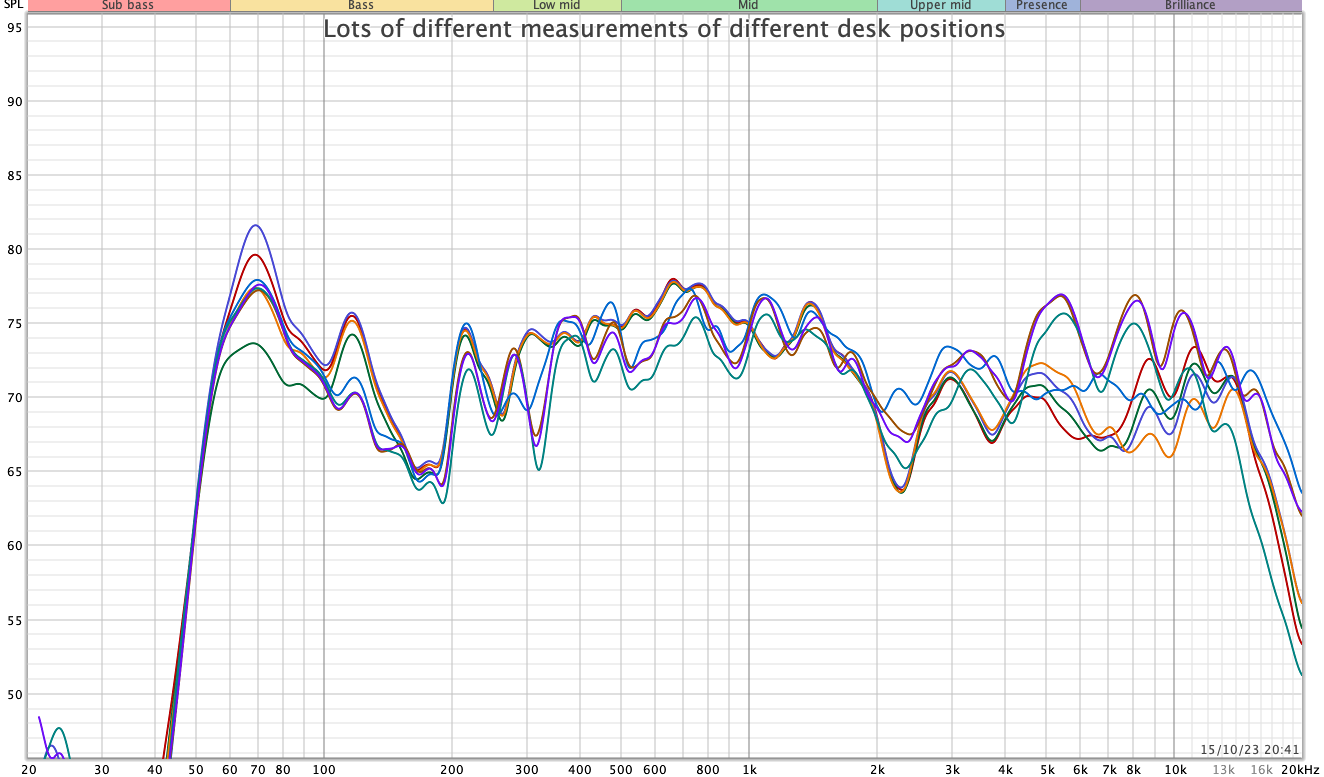
Initial subjective opinions before EQ
The overall sound was very detailed and some tracks sounded incredible for a desktop speaker, even normally problematic tracks like Billie Ellish’s Xanny sounded good but the bass suffered in other tracks like Massive Attack’s Angel and the midrange in classics like Tracy Chapman’s Fast car did not sound appropriate so I knew I needed some EQ.
The SP3 does have a treble range that is generally clean and articulate but can at times seem slightly emphasized that plus the bass drop off means EQ is a must for a “perfect” sound.
So I enabled some MiniDSP PEQ filters and ultimately added a basic subwoofer. The difference was incredible - more subjective thoughts after a section of Objective Measurements Various Measurements
Measurements and DSP
So while I was evaluating the SP3, Erin’s Audio Corner actually measured the SP3 on his $100,000 Klippel near field scanner.
He published these measurements to this website: https://www.erinsaudiocorner.com/loudspeakers/fiio_sp3/ and created a video.
Erin had some issues with the SP3 - though a significant amount of the issues where with the marketing Fiio text used on their website and not the speaker itself.
Here is Erin “In room response estimate” from the Klippel:

I have highlighted 2 areas in Erin response where I think he is wrong:
- The Bass peak (A) - Erin called it a “One note Wonder” From my own measurements this looks like Erin has the “Bass boost” enabled either full or nearly full - Erin did not mention the Bass adjustment dial so I believe he may have measured the SP3 with this enabled at full.
- The lower midrange dip (B) The Estimate In-Room is an algorithm created for speakers in a Room from the Spinorama data generated by the Klippel Near field scanner. It is normally a very accurate estimate of how a “normal” speaker (on stands in a normal room ) would sound but not a near-field desktop speaker. As it does not take into account a desktop “bounce” where this region is naturally boosted by bouncing off the desktop top. Again my measurements (without EQ) show this area can be normalised / enhanced simple by providing some area in-front of the desktop speakers.
One area where my earlier measurements and Erin estimate do agree is the dip after the 2K region (C). You can see the same Dip earlier in my measurements - this area though can be EQed and the subsequency boosted treble area beyond 5K can also be easily lowered with some EQ as we shall see.
Some areas where Erin review was complimentary are as follows:
- Distortion (especially for such a small speaker)
- Dynamic Range (the SP3 has great dynamic range - this allows for better EQ)
- Build Quality (as I mentioned earlier)
So, once I eq’ed the FiiO SP3 I got the following very smooth nice frequency response:
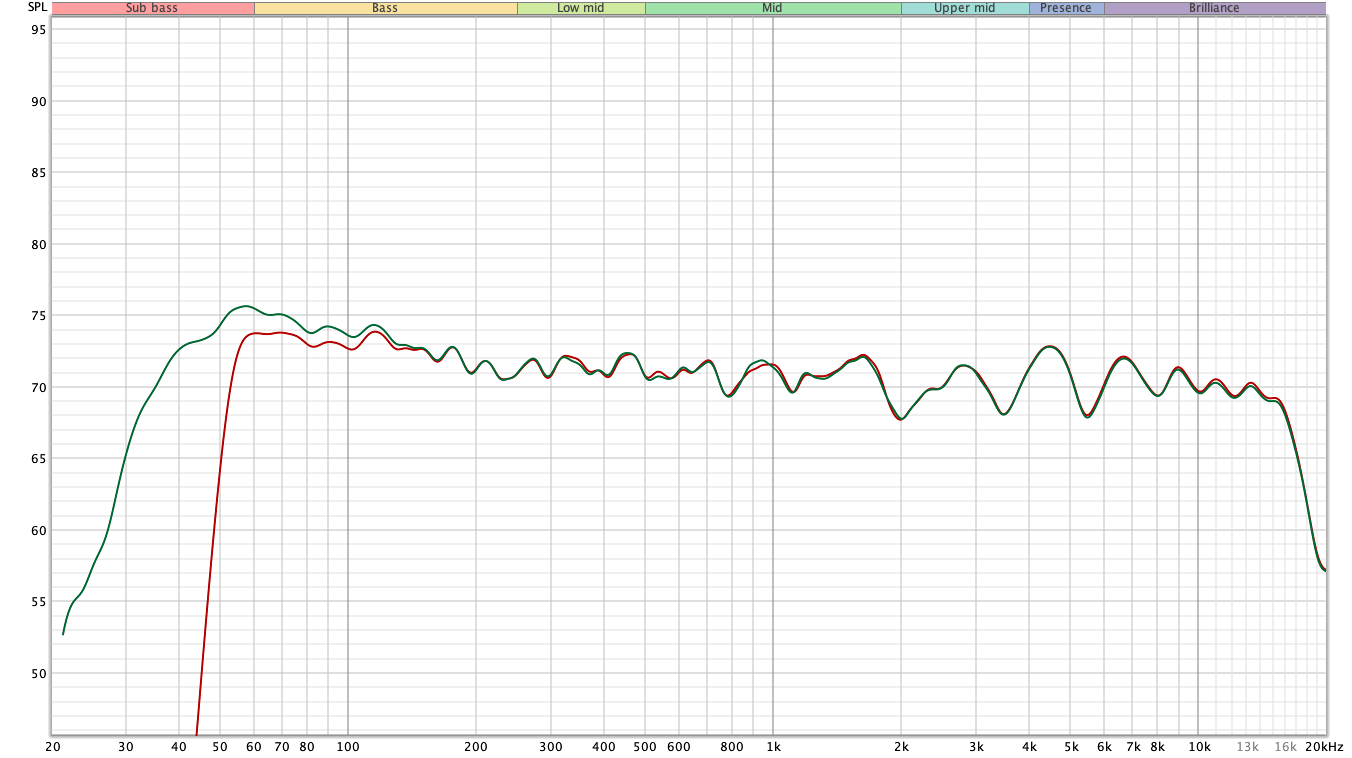
- The Red is just the EQ corrected SP3 - I could have spend more time flattening the 4-5K bumps but even this quick EQ the SP3 sounded great. I will flatten it further in the next few days.
- The Green is when I added a small Subwoofer (A Yamaha NS-SW050) hidden under the desk - with this I am gettin nice bass down to < 40Kh (a more expensive Subwoofer would obviously go lower)
Subsequent Subjective Sound Quality
So, the problematic tracks from before EQ were now much more realistic and balanced. I listened to all my normal reference tracks which can cause issues with bass limited or treble bright speakers like Bjork’s Hunter, Radioheads The National Anthem and James Blakes Limit to your love, all sounded the way they should (comparable with my main living room $1000+ setup). I was also amazed with the soundstage (at my working position in front of the desk) with tracks like Tool’s Chocolate Chip Trip and Earth Drums by He Xun-Tian.
The DSP proved invaluable, I spent the last few days with this setup while working, enjoying the full rich sound while almost not noticing the speakers due to their compact size. Occasionally being distracted / astonished by the quality of the sound.
Overall I think the FiiO SP3 are a tremendous speakers for their size and I have no complaints and plan to enjoy them while working for the immediate future.
Rating
I have the SP3 a Pragmatic rating of 3. It’s measurements let it down a little as it does need EQ to come to life and the lack of digital inputs is surprising. But its build quality and thoughful design reducing distortion make up for it. While it’s not a cheap speaker it can easily provide “the core” to a great desktop audio solution.
Summary
The Fiio SP3 is a tremendous compact speaker for anyone’s desktop setup when paired with the right equipment for digitial inputs, some EQ and crossover management for a subwoofer, it forms the backbone of a highly capable “work from home” audio system.
Overall its an ideal solution for any home office setup that requires amazing sound from minimal usage of their desktop real-estate.